Create Build
How to Create Builds using DocDigitizer WorldObjects
This page provides information on how to create simple builds.
A build is a file that let you define the packaging of your objects and perform compiling, linking and packaging the compiled code into a NuGet package.
Create build
Open your VS Code and go to your workspace.
Select "New Build" and give it the name "MyBuild."
Note: by default the build will be version 1.0.0.
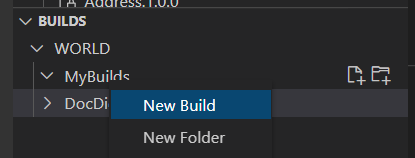
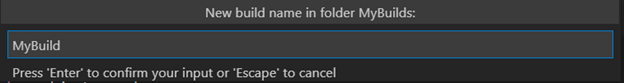
Select the build to configure as the "default build."
You can change the default build at any time.
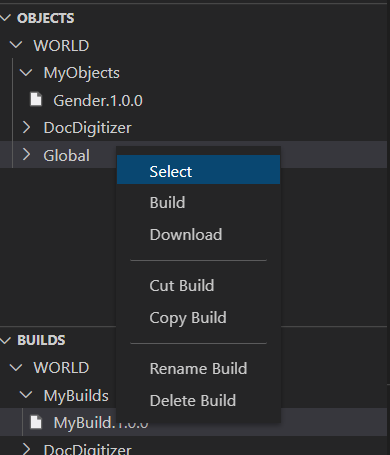
Go to your object "Gender" (create previous) and select "Add to Build."
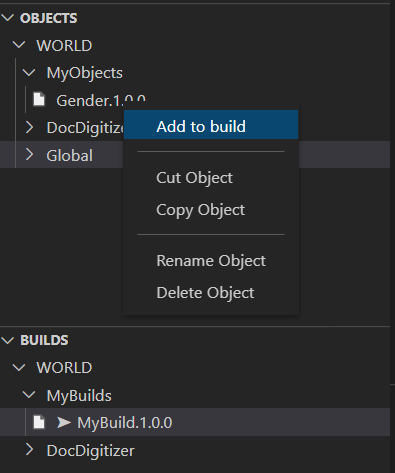
Open your build file and find the following parametrization:
// MyObjects
Include MyObjects.Gender.1.0.0Execute Build
On your build file ("MyBuild") select "Build."
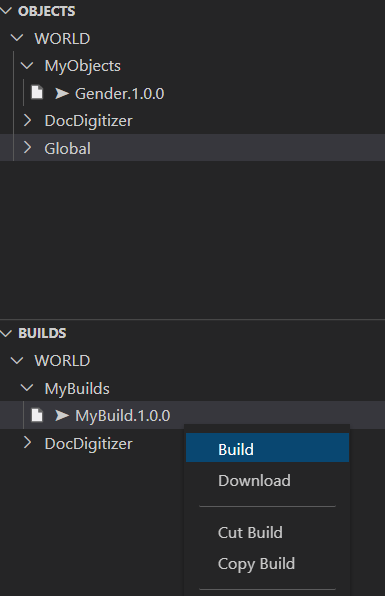
Check the Terminal of VS Code for the build information if there is any error.
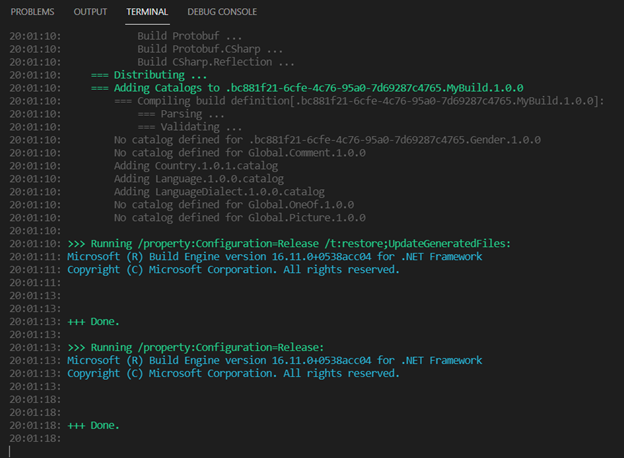
Download Nuget Package
On your build file ("MyBuild") select "Download" (choosing the directory where you want to download the files).
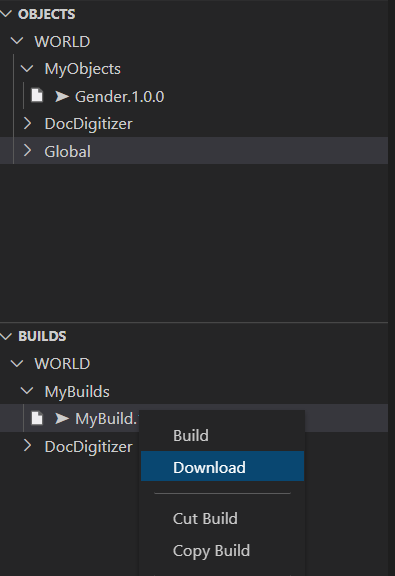
In the directory where you download the files, you will find two NuGet Packages
- DocDigitizer.SemanticObjects.MyObjects.MyBuild.1.0.0.nupkg
- DocDigitizer.ServiceAPI.1.0.4.nupkg => this contains functionalities that handles with the of DocDigitizer Powercapture core services
Note: DocDigitizer.ServiceAPI.1.0.4.nupkg is the version at the time that this tutorial was made.
Updated 11 months ago
