Setup DocDigitizer WorldObjects
DocDigitizer WorldObjects Client-Side Setup Guide
DocDigitizer WorldObjects
The following details how to install the "DocDigitizer WorldObjects" extension in Visual Studio Code, which is available on Visual Studio Marketplace for free.
This extension gives access to an environment where you can create your own semantic objects and have access to objects and catalogs (data) provided by DocDigitizer.
Prerequisites
The following software should be installed on the client’s side:
| Name | Company | Version |
|---|---|---|
| .NET Core | Microsoft | 5 |
| Visual Studio Code | Microsoft | 1.61+ |
Use your Google account to access the "Host" service where you have the "DocDigitizer WorldObjects" platform installed (server-side).
Procedures
The following video explains the setup:
Step 1
Open Visual Studio Code and, on the Activity Bar of Visual Studio (left bar), click on "Extensions" and search for "DocDigitizer WorldObjects."
Install the extensions.
Note: new updates will be carried out automatically.
Step 2
Login to access your organization’s workspace.
For that you can use either:
- Google account
- Custom account
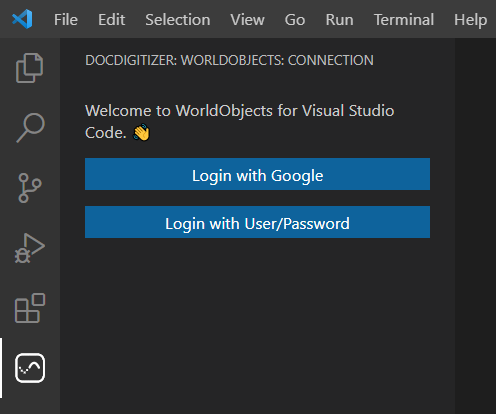
Step 3
The source folders associated with your account should appear as shown below:
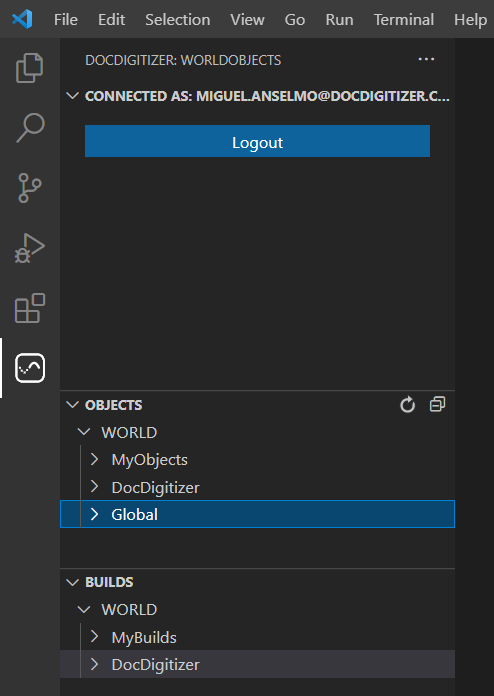
Updated 10 months ago
