Tutorial - Logistics - Formatters
DocDigitizer WorldObjects Tutorial - create formatters
We will continuing using previous tutorial "Logistics" and add formatter to show how to use this feature
Add Format to TransportGuide
Open your Visual Code and login.
Open object TransportGuide.
Add to the existing property "deliverDate" the formatter rule that format the date in accordance with Culture/Language format or custom format.
Find property "deliverDate" and above the property and the following code lines
Property deliverDate type Date description "Deliver Date"
Format
if (!_value) return null;
const format = !_arguments || _arguments.length === 0 ? 'yyyy-MM-dd' : _arguments[0];
const culture = _arguments && _arguments.length > 1 ? _arguments[1].Code : null;
return _utilities.FormatDateTime(_value, format, culture);
End Format- _value reference the property in the scope.
- _arguments reference the arguments pass the formatter function.
The formatter accept the following arguments: - format custom date format
- culture code of Culture (Country/Language) to reference date format associated with (see object "LanguageDialect" and "Country" in the "Global" workspace)
The full code of the TransportGuide have to be:
Object TransportGuide
Version 1.0.0
Property documentNumber type Text description "Document Number"
Validation
return !_value ? "Value must be filled" : null;
End Validation
Property transporterName type Text description "Transporter Name"
Property destinationAddress type Text description "Destination Address"
Reference destinationCountry to Global.Country
Property deliverDate type Date description "Deliver Date"
Format
if (!_value) return null;
const format = !_arguments || _arguments.length === 0 ? 'yyyy-MM-dd' : _arguments[0];
const culture = _arguments && _arguments.length > 1 ? _arguments[1].Code : null;
return _utilities.FormatDateTime(_value, format, culture);
End Format
Collection shippingGuides of ShippingGuide objects
Primary Indexer documentNumber //Property documentNumber must have unique values
Validation
return _this.shippingGuides.length > 0 ? null : "Must have at least one shipping guide";
End ValidationDownload & Update Nuget packages
Build and download Nuget packages.
On build file ("Logistics") select "Download" (choosing directory where you want to download the files)
Open your Visual Studio and the project previous created "Tutorial - Logistics".
Update the 2 Nuget packages on your Visual Studio project.
note: before updating, on command prompt (cmd), PowerShell or Package Manager Console of Visual Studio execute the command bellow
dotnet nuget locals all --clearThis clean nuget cache of the system, ensuring that version want is running
Use of Formatters
On class "Program.cs" add the following function:
static void FormatTransportGuide()
{
string dateFormat = "dd-MM-yyy";
Console.WriteLine("");
Console.WriteLine($" {dateFormat}: {transport.deliverDate_Format(dateFormat)}");
dateFormat = @"dddd, dd MMMM yyyy";
Console.WriteLine("");
Console.WriteLine($" {dateFormat}: {transport.deliverDate_Format(dateFormat)}");
Console.WriteLine("");
Console.WriteLine($" {dateFormat} @ {Country.References.PT.PrimaryLanguage.ISO2}: " + $"{transport.deliverDate_Format(dateFormat, Country.References.PT.PrimaryLanguage)}");
Console.WriteLine($" {dateFormat} @ {LanguageDialect.References.en_US.Code}: " + $"{transport.deliverDate_Format(dateFormat, LanguageDialect.References.en_US)}");
}Add call on "main" to the function that you have create.
static void Main(string[] args)
{
//ShowCatalogCurrency();
//ShowCatalogCountry();
CreateTransportGuide();
//ValidateTransportGuide();
FormatTransportGuide();
}Run the program and in the command prompt you should see the messages of the different date format in accordance with arguments:
- format
- culture(country/language)
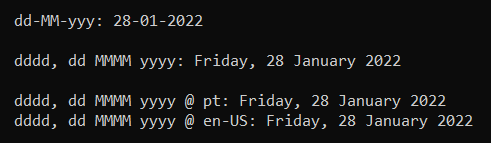
The solution is available:
Source
Updated 10 months ago
