DocDigitizer PowerCapture Document Workflow
Learn more about our Workflow and the stages of DocDigitizer PowerCapture
DocDigitizer PowerCapture has a unique approach to the workflow of processing information, in addition to guaranteeing that information’s accuracy.
Instead of having traditionally having one stream for each document, DocDigitizer PowerCapture deals with fields, not documents—it creates a stream for each field to be extracted (the fiscal number is independent of the type of document that it came from).
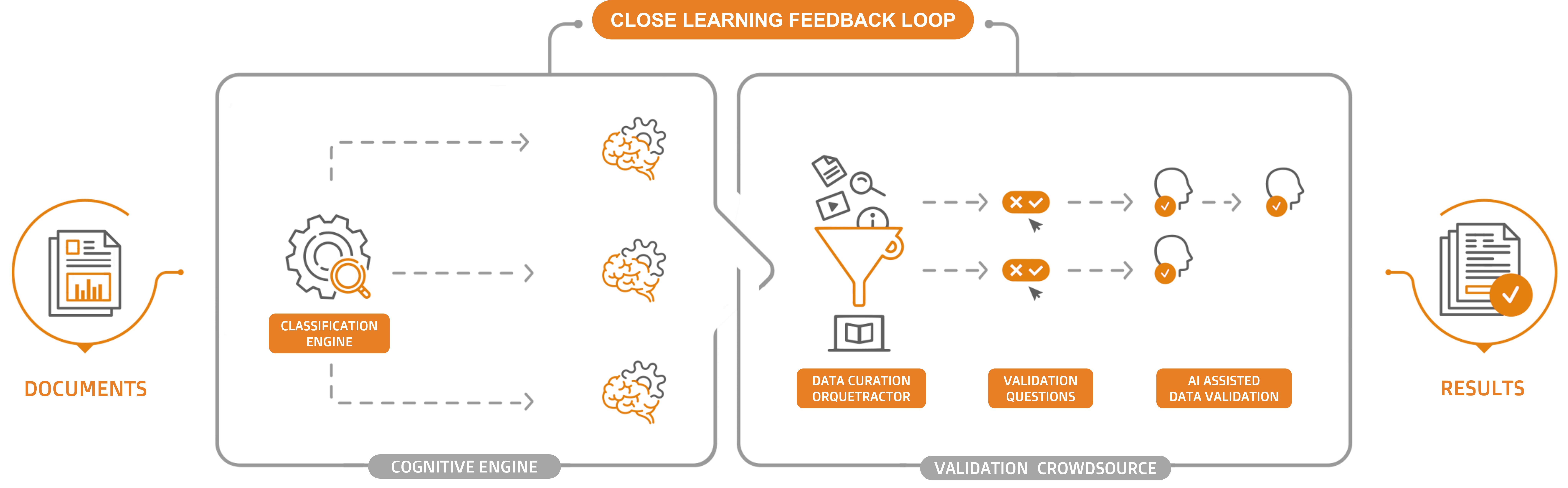
The documents submitted can be processed in multiple streams, including parallelization with Automatic Extraction (Machine Learning/Artificial Intelligence) and Human Revision.
DocDigitizer PowerCapture also allows users to define which stages a document has to pass through and fine-tune each of the steps in accordance with your customer’s scenario.
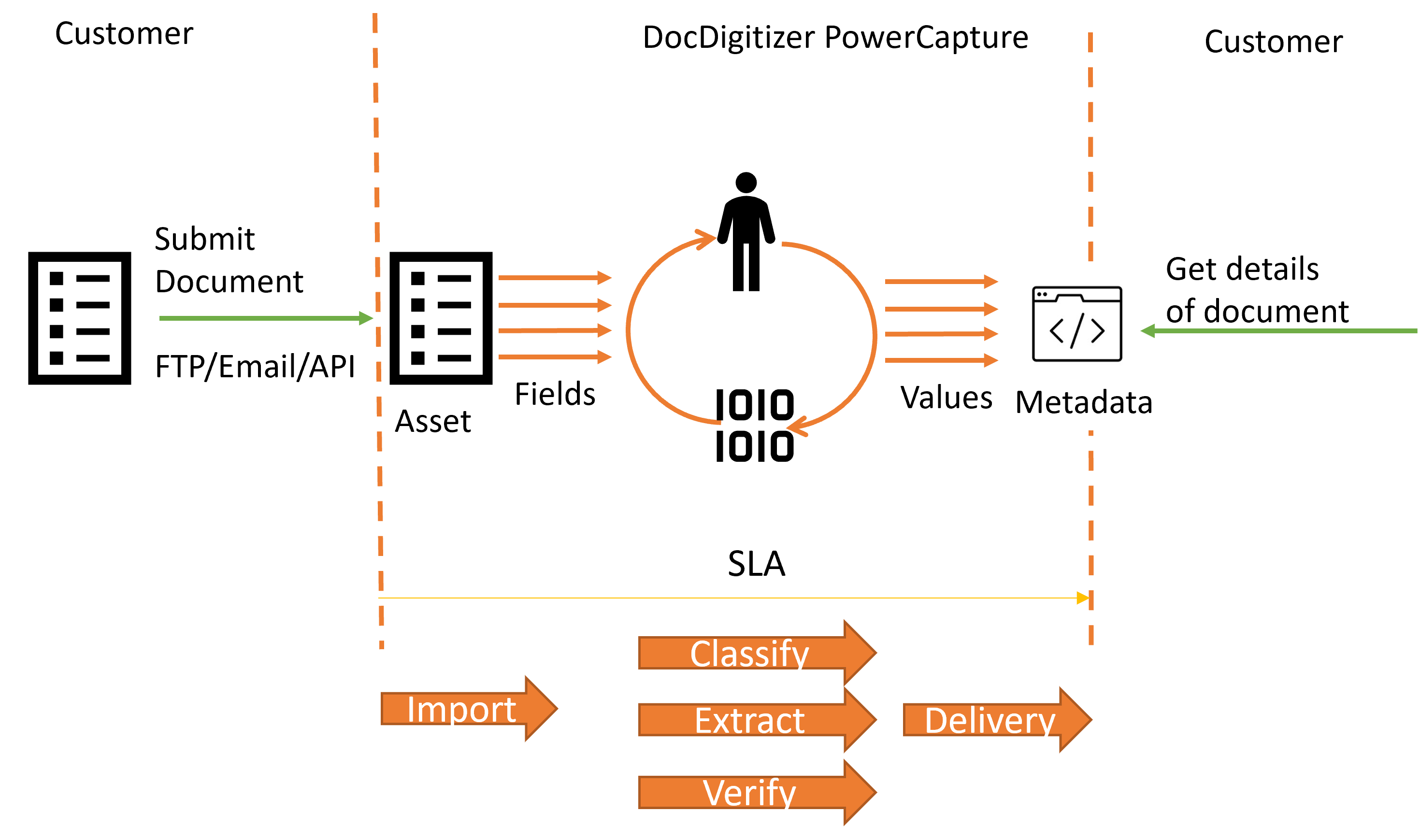
DocDigitizer PowerCapture's approach
Import
The customer can upload a document or bundle of documents (envelope) using DocDigitizer PowerCapture API, Email Gateway, or FTP.
The platform will store information on all documents sent and their corresponding assets.
Classify
This stage corresponds to the document classification where the trained classifier program determines the document type (class) of each page by placing them into predefined categories.
This classification is then used in the next stages, applying the document definition (Data Schema) corresponding to the document class and the customer who submitted the document.
Extract
Extract the data in accordance with the data schema configured for the case at hand (Customer/Document Class).
You can have different scenarios where data from the fields to be extracted may vary by Customer.
For example DocumentClass="Citizen Card", you can configure that a given Customer platform will only Extract "Name" and ""Document number", wherein in another you can add "Date of Birth."
Verify
This stage corresponds to "Human Task," where using the user interface allows reviewers to be part of the process of delivering their extractions and field values.
Deliver
The data extract can be obtained using different channels like DocDigitizer PowerCapture API see API Reference
Updated 10 months ago
